價格:免費
更新日期:2015-12-10
檔案大小:116.1 MB
目前版本:1.0
版本需求:系統需求:iOS 8.4 或以後版本。相容裝置:iPhone、iPad、iPod touch。 Apple TV。
支援語言:英語
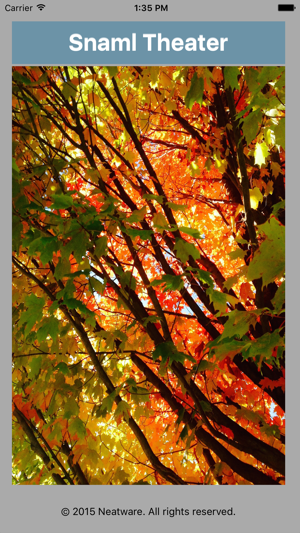
How to switch and mange lots of channels easily? Try Snaml Theater.
Snaml Theater is a cloud-based TV app that organizes streaming videos on a mesh-like network, navigate them in four directions, and play these videos over iOS / tvOS devices like iPhone/iPad and Apple TV as a universal application.
A Channel is defined as a site of http live streaming video with a unique URL address. A collection of Channels is grouped as a Category. All Channels and Categories are organized in a 2D mesh-like network which is called a Program.
Inside a Program, several Channels are linked as a cyclic ring to form a Category. Each Category with its own current Channel is also linked as a cyclic ring through their current Channels. A Program has a sole current Channel that will be presented on screen of a device.

For Snaml Theater app, Apple TV acts as a Presenter with a Touch Remote while iPhone/iPad acts as an Editor with a Touch Screen. They are connected through iCloud and CloudKit. Streaming video is displayed on fullscreen with fixed focus.
In Apple TV, as a Channel Presenter, you can
* switch to new Channel like turn page of a book by thumb swiping left/right on Siri remote anywhere in a room.
* watch hundreds Channels in Categories and change Category by thumb taping top/bottom.
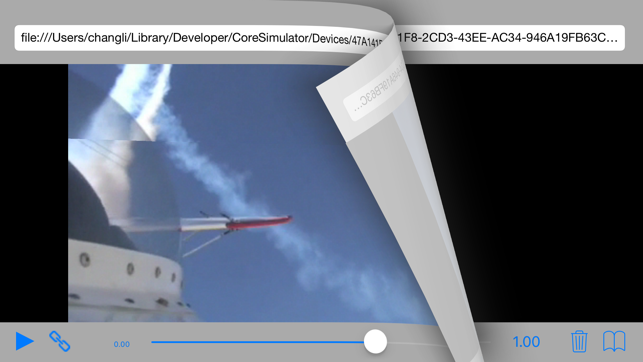
* select a new Program by clicking touch button of the Siri remote.
In iPhone/iPad, as a Program Editor, you can
* navigate Channels in four directions by swiping up/down and left/right.
* edit current Program by tapping URL input box on the top to ADD a new streaming video URL, then select ADD to Category or Channel in Previous or Next from Alert box. DELETE current Channel by pressing Delete button in the bottom. EXCHANGE Channel/Category position by pressing Exchange button in the bottom.

* save current Program into CloudKit database to make it available for Apple TV by pressing Save button in the bottom. Then goto Home and select saved item you will save the Program to CloudKit database after click the Back button.
Snaml Theater provides you a ultra simple way and comfortable thumb control to watch online TV with unlimited personalized channels, which can also help content providers to present their movies and videos to audiences.
Note: all shared devices require iCloud to be enabled with the same iCloud ID.

支援平台:iPhone, iPad, Apple TV
